Set it up in a few simple steps in the Overdraft Protection NET’s Digital Banking!
Login to digital banking and click the overdraft protection widget. Select the account you would like to have protected, then select the account you would like the funds to be transferred from. Once you choose your accounts, simply save the changes and you’re all set.
Click here to check out our social post to see more images of the Overdraft Protection Widget!
#WidgetOfTheWeek
Login
Not Registered for our Digital Banking yet?
Register Now
Check in next week see our Check Services Widget!
Click here to see last weeks widget of the week: Debit Card Management!


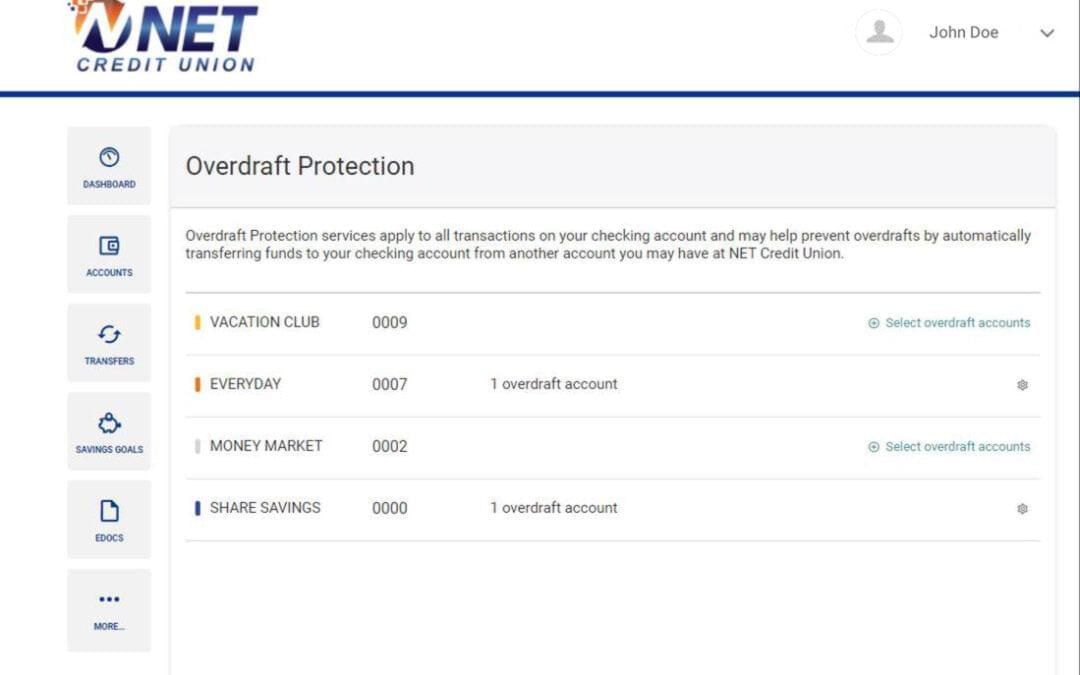
Recent Comments