How To Enable Push Notifications in Digital Banking – Desktop Version
You can get notified when different transactions occur in your accounts. Have Direct Deposit set up? You could get notified when your paycheck has been deposited into you account!
1. Login or Register for Digital Banking: https://www.netcreditunion.com/digital_banking
2. Once logged in, click your name in the right hand corner of the screen, and choose Settings.
4. Next, click the Notifications tab.
5.Once you’ve opened the Notifications tab, scroll down to Automatic Deposit Alert.
- There are several other transaction alerts that you can choose to enable as well!
6.Once you’re in Automatic Deposit Alerts, select the account(s) you would like to be notified about. Check your device under the Push section.
Click here to see how to enable notifications from the Mobile Version.
If you have any questions or issues, please contact our Member Service Center at 570-961-5300 or info@netcreditunion.com




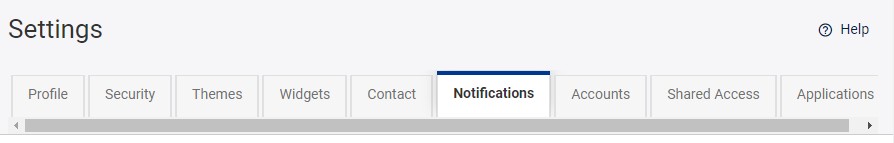
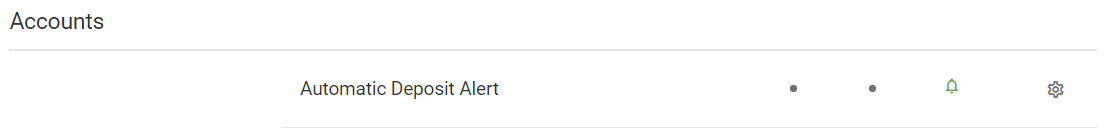
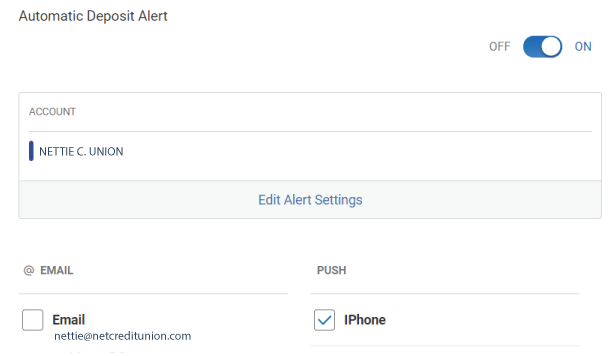
Recent Comments