Card Management Available in Digital Banking
You can now manage both your Visa debit and credit cards in NET’s Digital Banking with Card Management! Card Management allows you to easily make updates to all of your NET cards in one convenient place.
Card Management allows you to:
1. Activate Cards
- You can do it all in Digital Banking! Activating your card in Digital Banking helps you quickly and conveniently find access to key features and services so you can bank anytime, anywhere.
2. Enable/Disable Foreign Transactions
- Enabling foreign transactions allows card transactions to be processed outside of the U.S. When enabled, a processing fee may occur for each foreign transaction.
3. Block / Unblock Cards
- Placing a temporary block on your Visa card may prevent you from ordering a new one and protect your financial information. It will remain visible in your “Manage Cards” section, but cannot be used. You can unblock your card at any time by hovering over the blocked card
4. Set Transaction Limits on Debit Cards
5. Enable Travel Notices
- While traveling, you can easily set up a travel notice on your card. This informs us that it is you making an out of state purchase, so we do not decline your transaction for suspicion of fraud.
6. Replacement Card Options
-
- You can request replacements for lost, stolen, or damaged cards. Replacements for lost or stolen cards will have a new number. The card number of a replaced damaged card will remain active.
7. Setup Alerts
- You can receive a push notification or email alert by setting up the Alerts feature in Digital Banking. Click the link for a step-by-step process on how to set up Alerts: Enabling Push Notifications.
Please contact our Member Service Center with any questions:


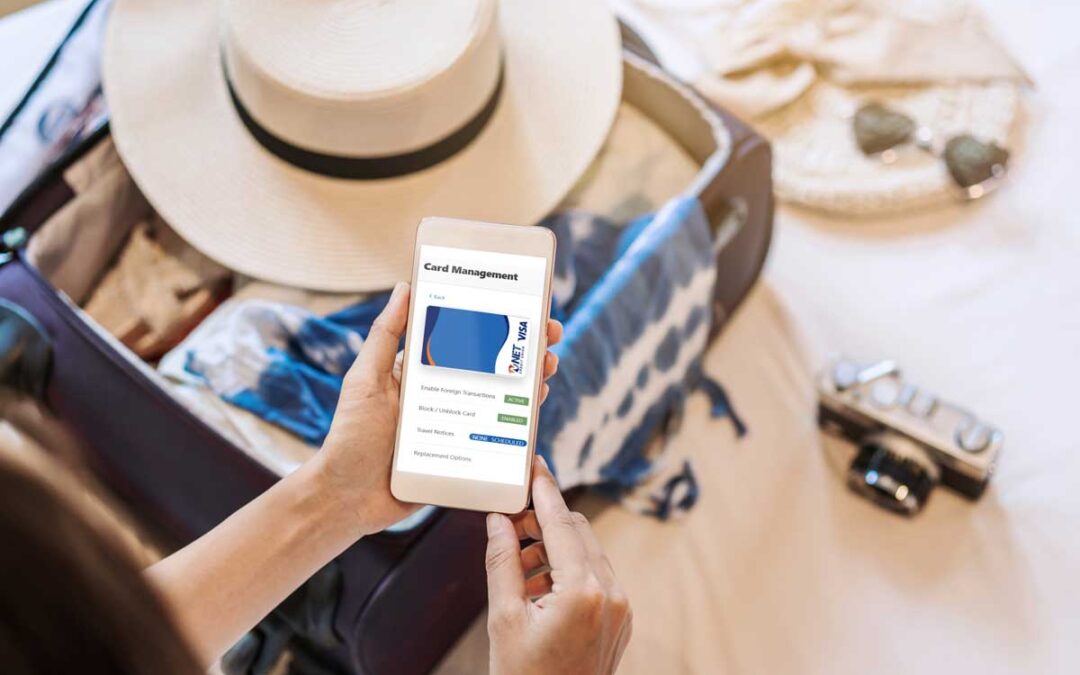
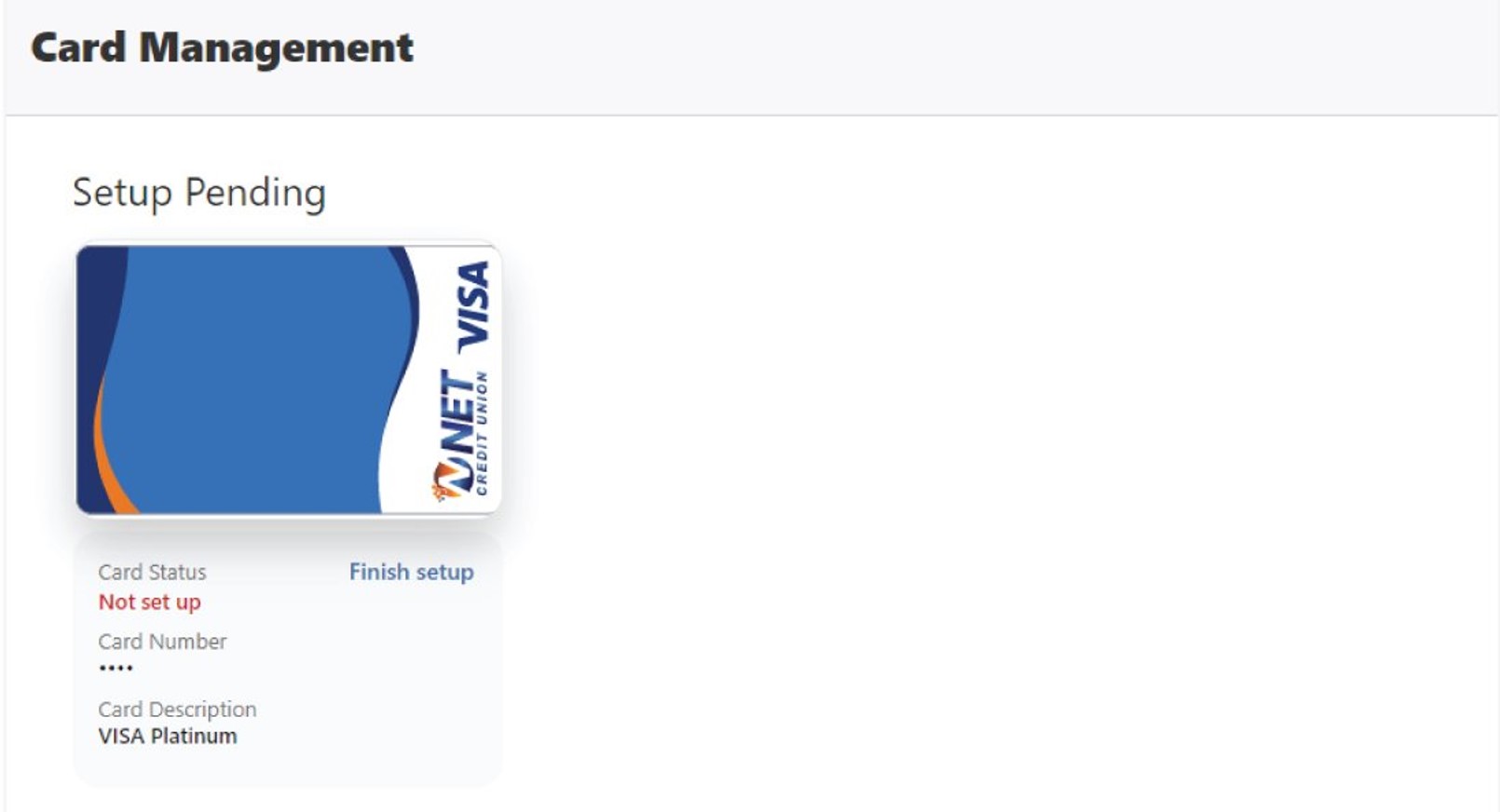
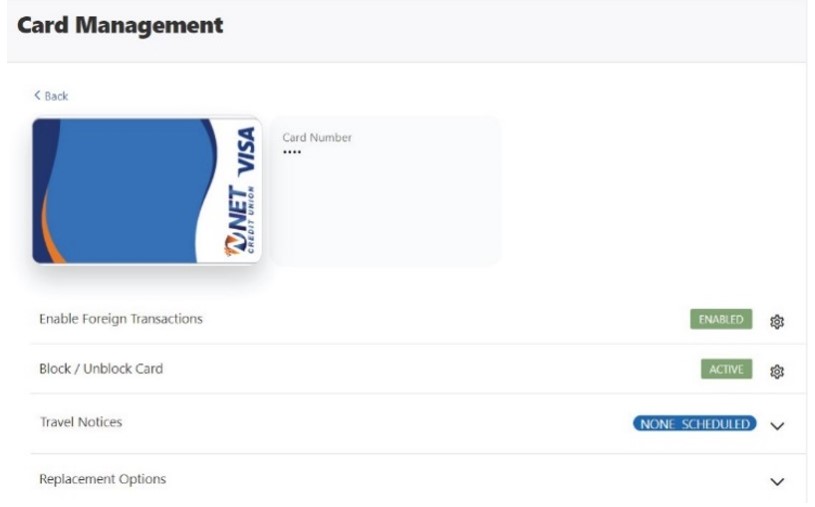
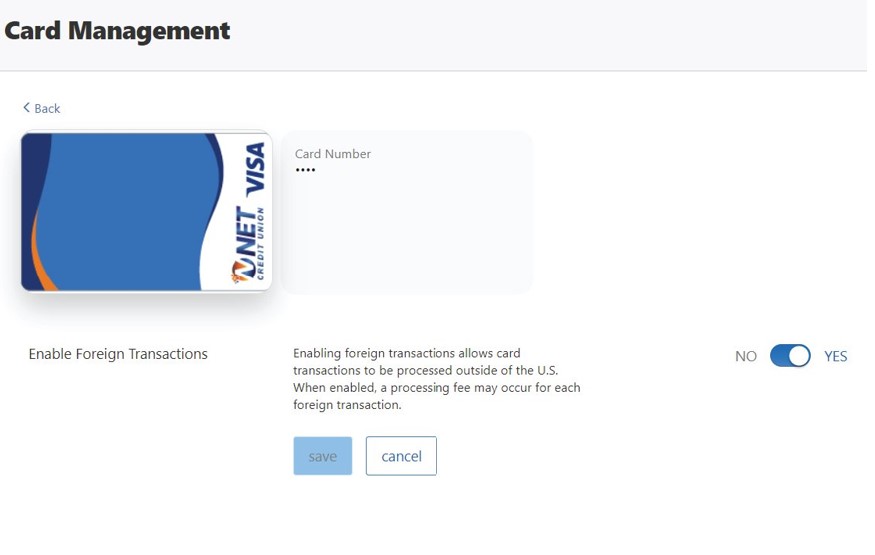
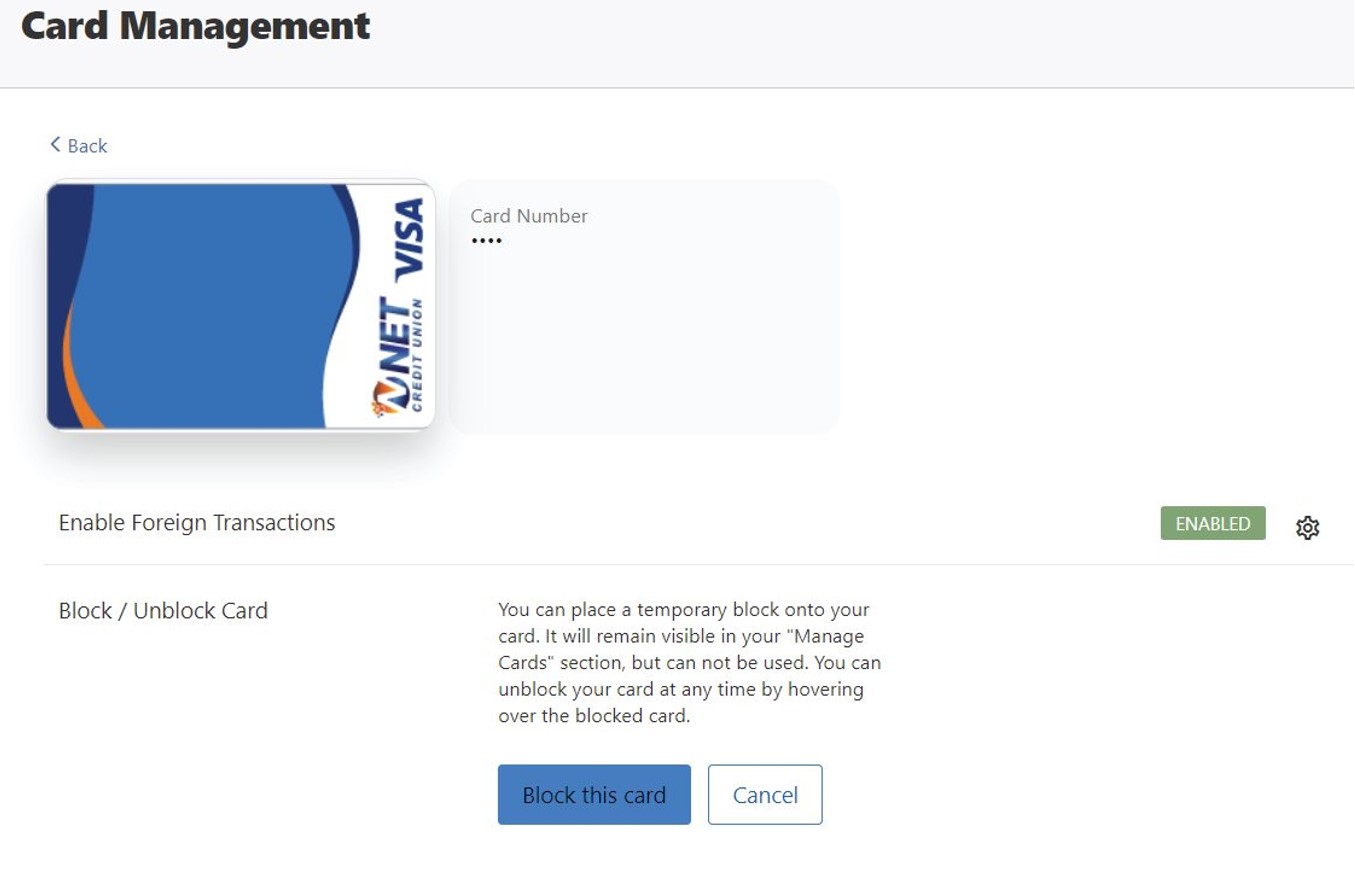
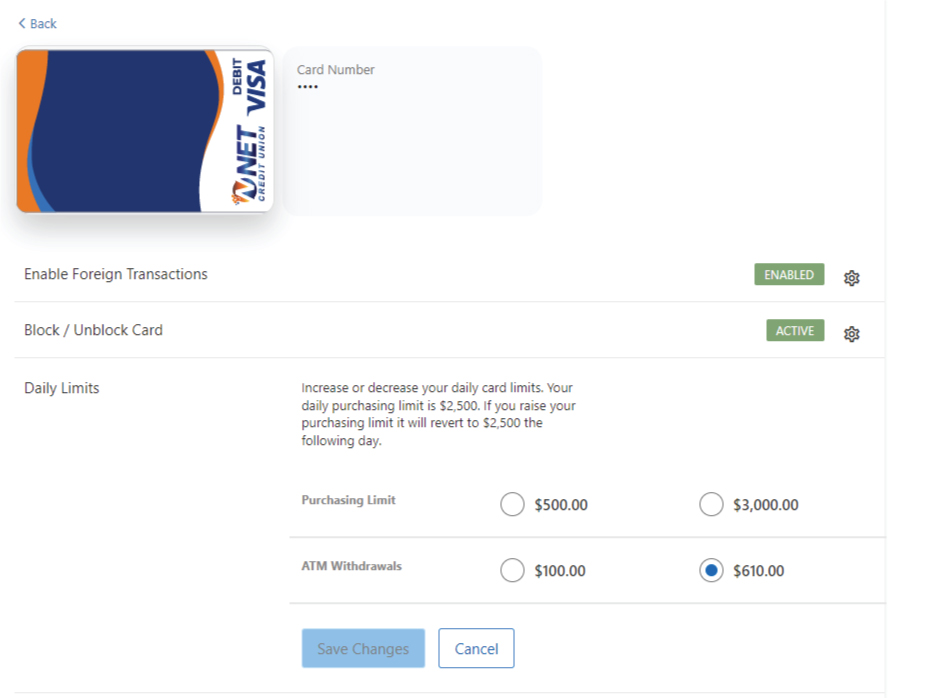
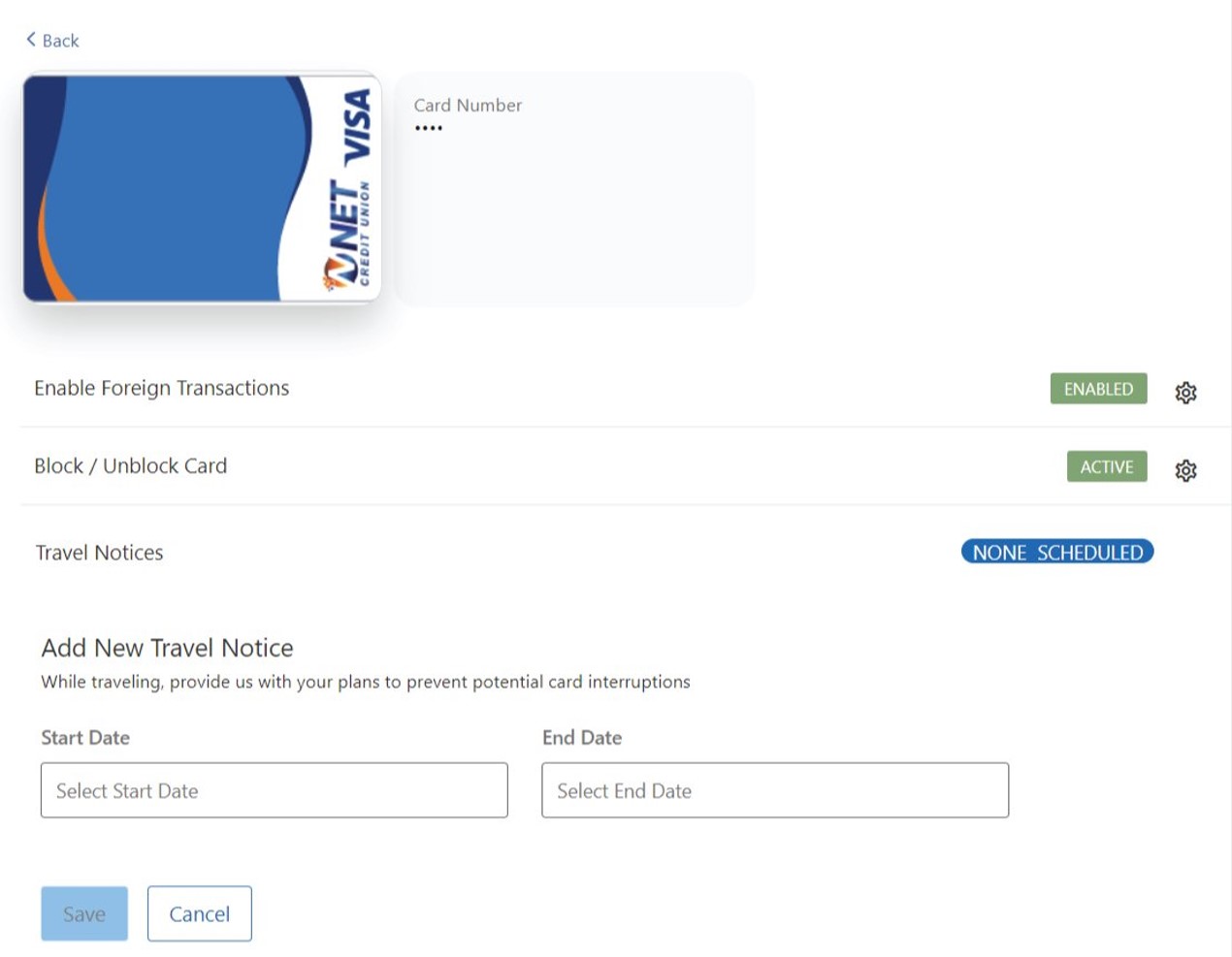
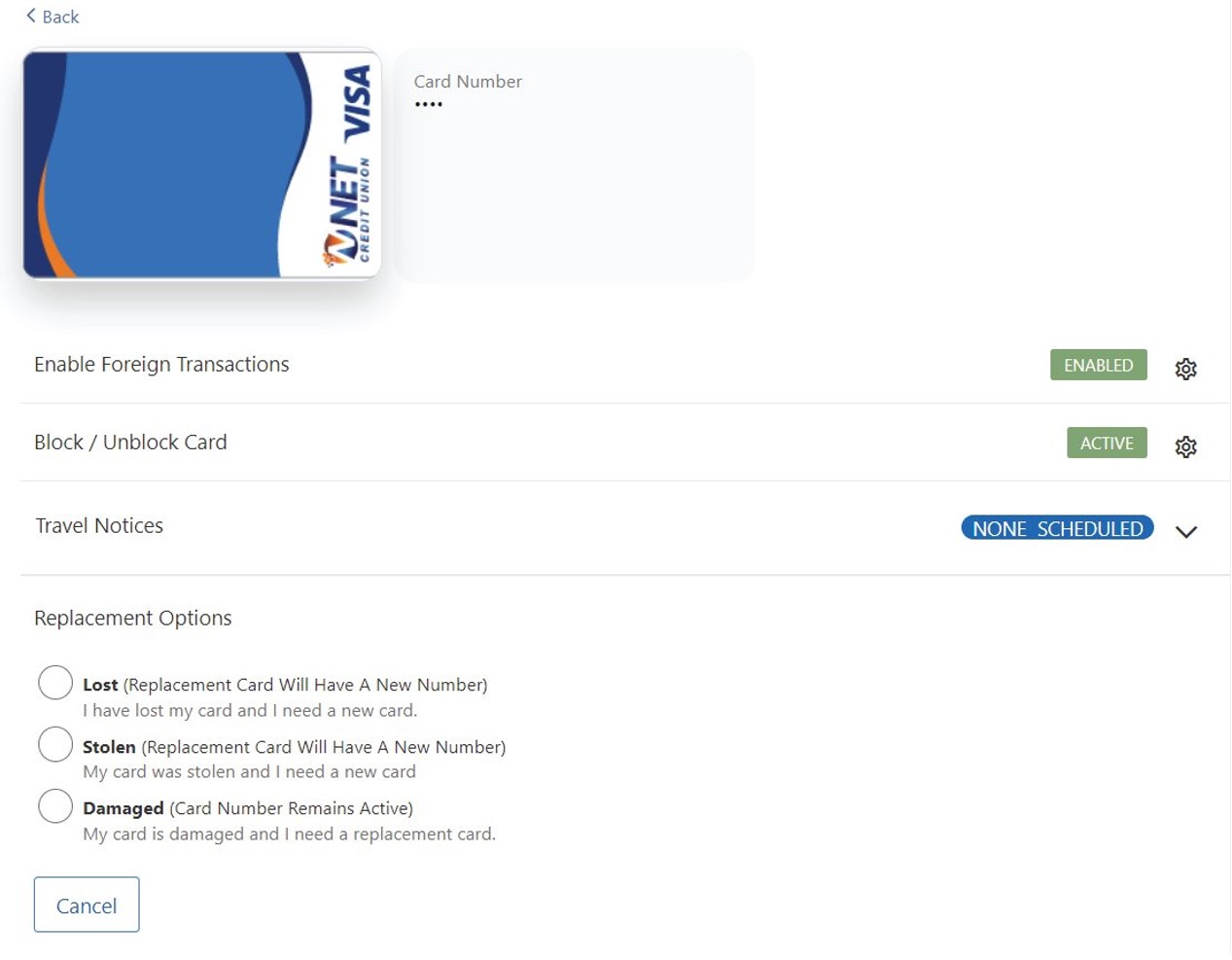
Recent Comments