Enabling Digital ID
NET’s Digital ID allows you to confirm your Identity for a NET Credit Union transaction with the click of a button!
Once Digital ID is enabled, the next time you need to verify your identity with NET, you’ll get a notification.
To turn on Digital ID:
1. Login to Digital Banking: netcreditunion
2. Click “Enable Now” when the pop-up opens.
If you did not receive the pop-up notification
1. Log into Digital Banking
2. Go to Settings
3. Open Digital ID
4. Enable Digital ID
Please contact our Member Service Center with any questions:



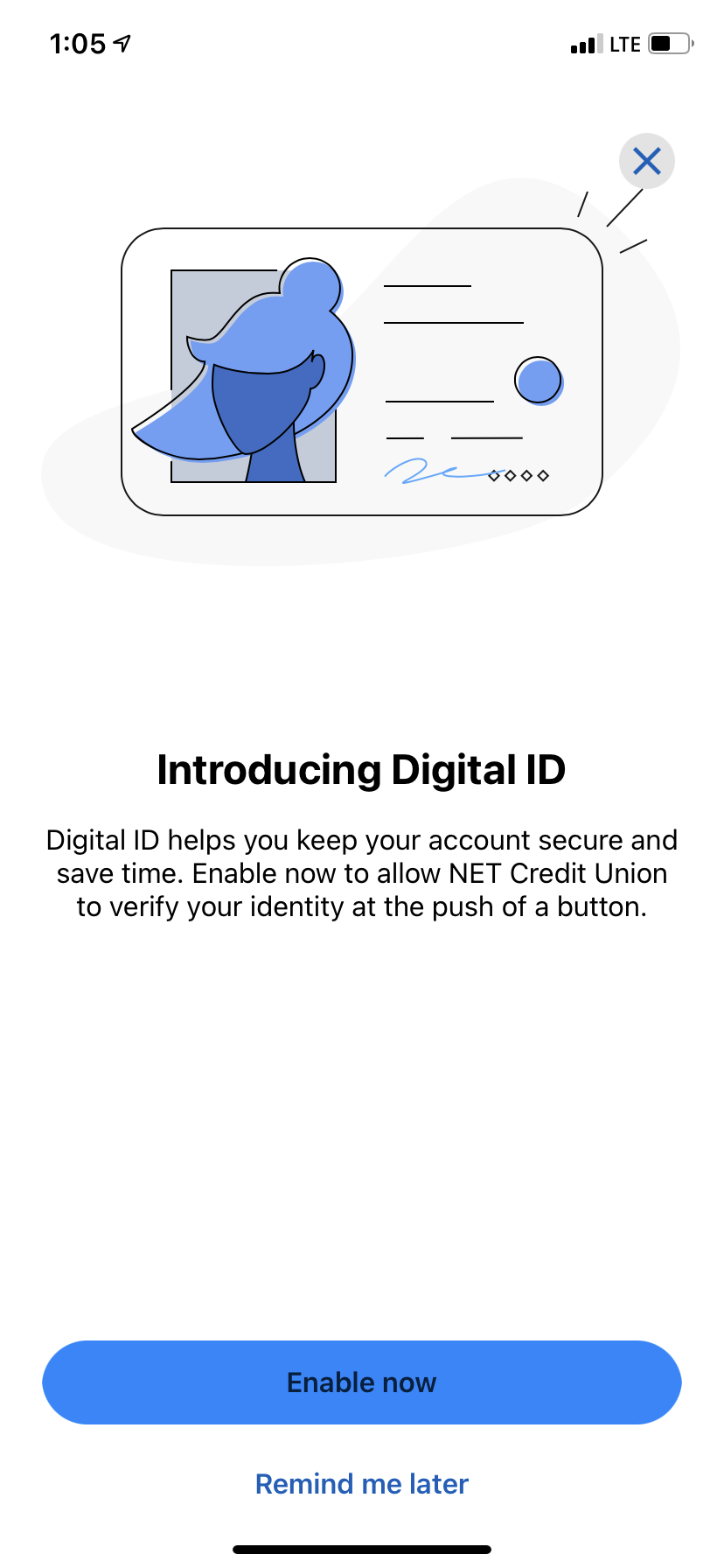

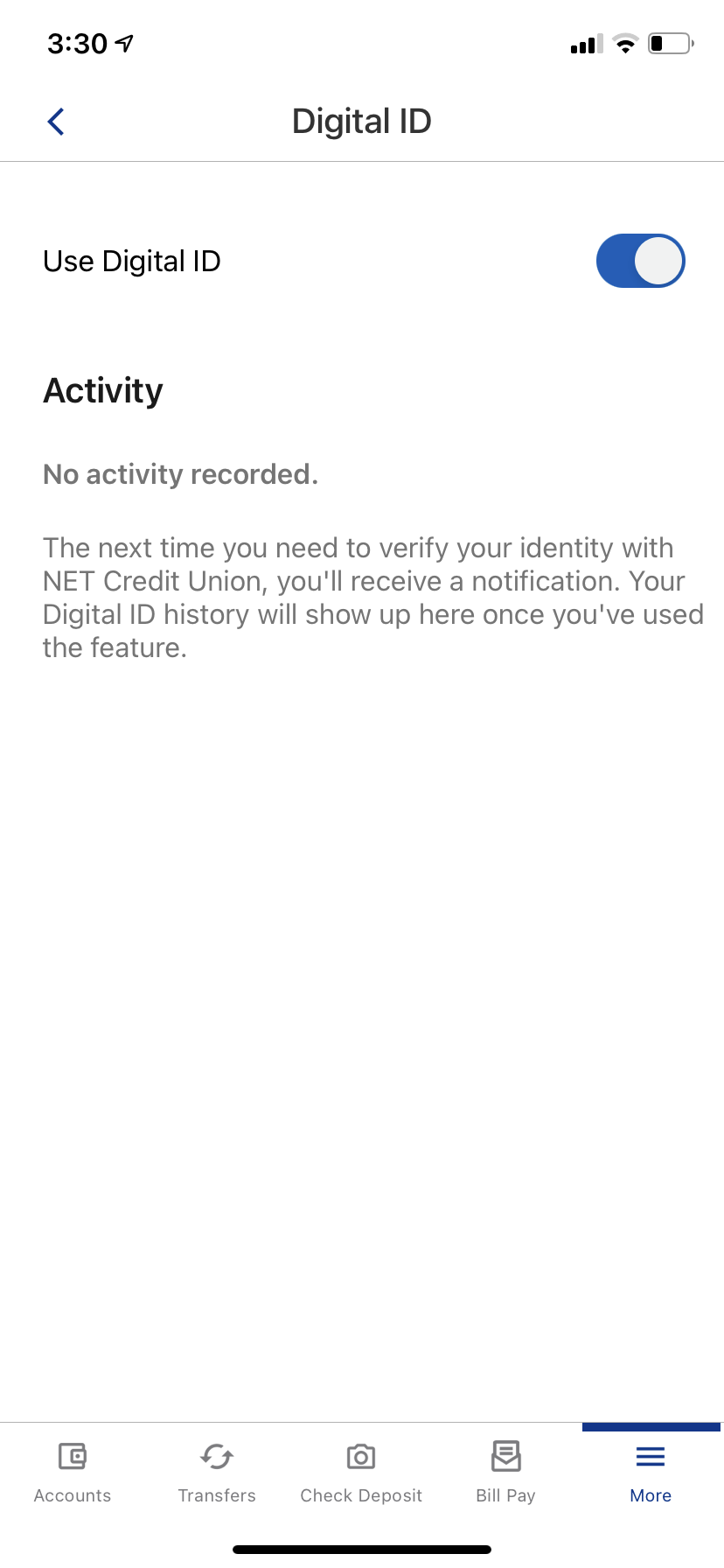
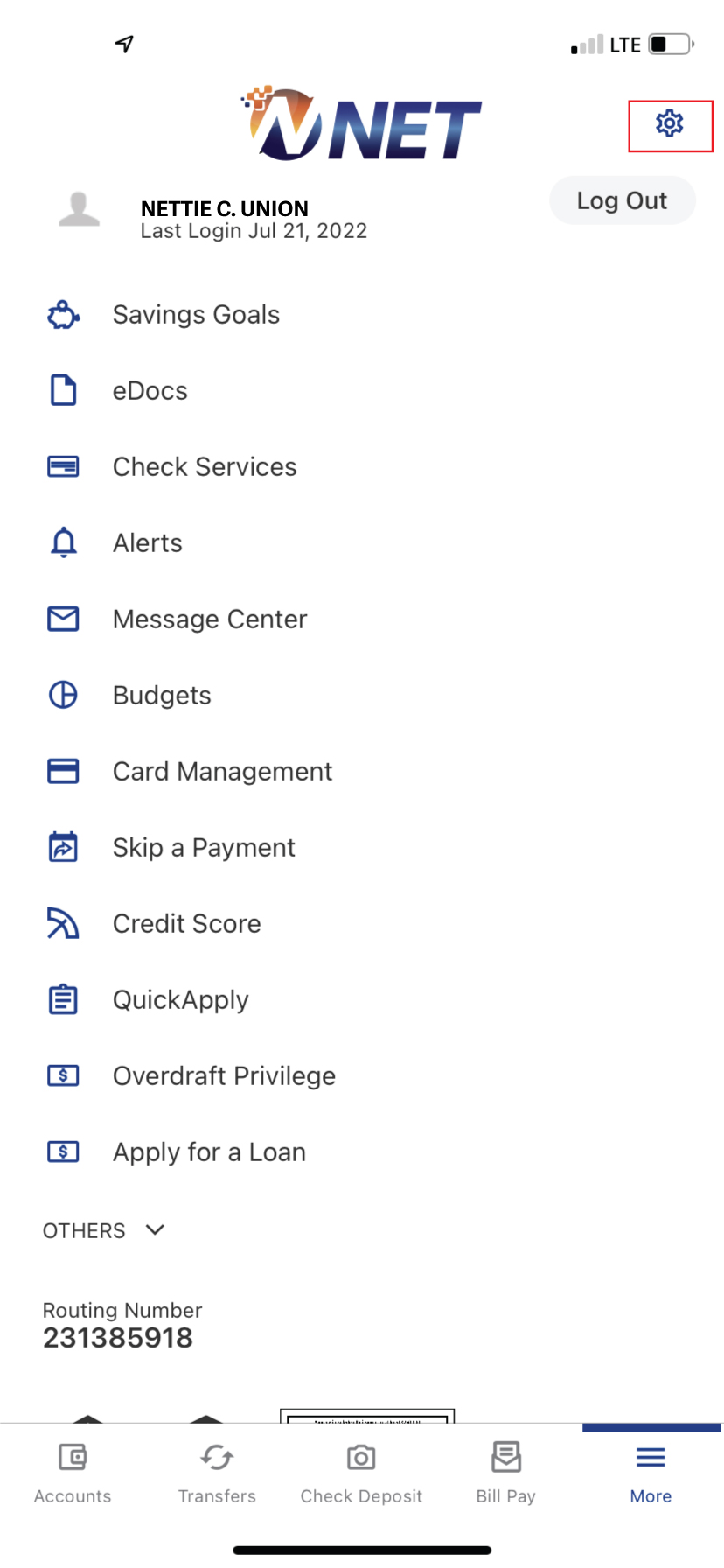

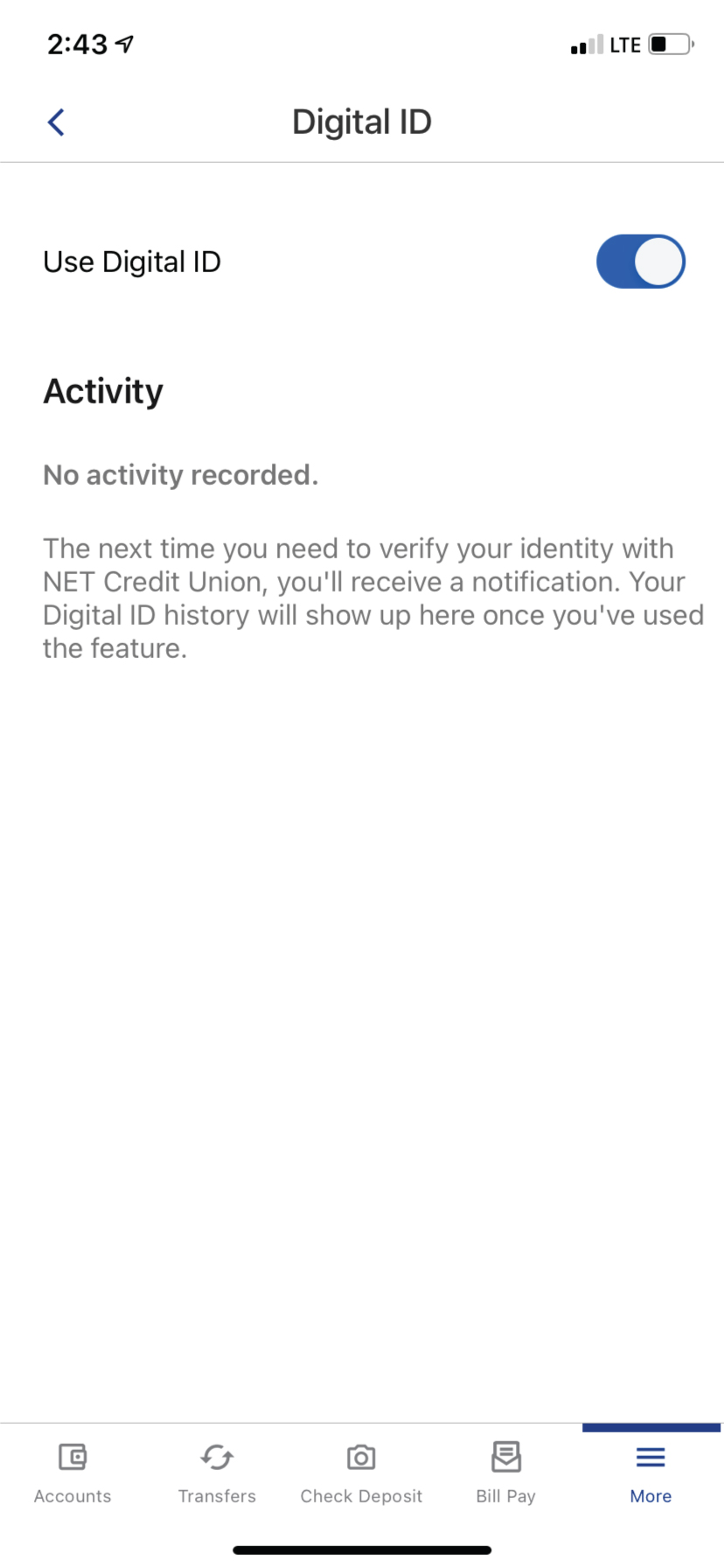
Recent Comments